Wi-Fi 6, also known as 802.11ax, is the most recent version of the 802.11
standard for wireless network connections. It's a backward-compatible
upgrade to the previous Wi-Fi standard, 802.11ac (Wi-Fi 5). This means you
can connect your current WiFi 5 devices to a WiFi 6 network with no issues
at all, and devices that use Wi-Fi 6 can connect to WiFi 4 and WiFi 5
routers.
Wi-Fi 6 was created to improve the reliability and speed of wireless
networks, and it is especially useful in smart homes, offices, and public
spaces where multiple devices are connected to the same network.
If you're wondering how you managed to miss the last five Wi-Fi standards,
the answer is simple: you didn't. The Wi-Fi Alliance launched a new naming
scheme to help you figure out which Wi-Fi standards your devices support.

Most of the WiFi devices you currently have in your home or office
probably support the previous WiFi 5 (802.11ac) standard.
Wi-Fi 6 isn’t about top speeds
Rather than increasing the speed of individual devices, Wi-Fi 6 focuses on
strengthening the network as a whole when multiple devices are connected.
Wi-Fi 6 provides various new features to assist in alleviating the problems
that can arise when multiple Wi-Fi devices are connected to a single
network. It allows routers to talk with more devices at the same time,
transfer data to several devices in a single broadcast, and schedule
check-ins with the router. These capabilities, when combined, should keep
connections strong even as more gadgets begin to demand data.

What makes Wi-Fi 6 better?
Multi-User, Multiple Input, Multiple Output (MU-MIMO)
Modern routers and devices already support MU-MIMO, which stands for
"multi-user, multiple input, multiple output," but Wi-Fi 6 improves it. In
2015, MU-MIMO was offered as a Wi-Fi 5 update, although it only functioned
for outgoing signals from the router. This will be fixed with the Wi-Fi 6
version of MU-MIMO, which will also allow your router to manage incoming
signals from multiple devices.

Instead of broadcasting to one device, then the next, and so on, the
technology allows a router to connect with several devices at the same time.
Currently MU-MIMO allows routers to communicate with four devices
simultaneously. Wi-Fi 6 will allow up to eight devices.
Orthogonal Frequency Division Multiple Access (OFDMA)
OFDMA, which stands for “orthogonal frequency division multiple access,”
allows one transmission to deliver data to multiple devices at once.
In simple terms, OFDMA allows your router to serve multiple devices
simultaneously on a single channel. It allows your router to divide each
channel it uses to send signals on the 2.4 or 5GHz frequency bands into
smaller frequency allocations known as resource units, or RUs. Each of these
RUs provides your router with a new channel through which to send data,
reducing latency.
OFDMA operates by breaking channels into subcarriers, allowing for
simultaneous transmission to multiple devices. Different signals can be sent
by a Wi-Fi 6 router in the same transmission window. As a result, instead of
each device having to wait its turn as the router sends up the data across
the network, a single broadcast from the router can communicate with a
number of devices.

On a congested network, devices on a typical Wi-Fi network (above) may have
to wait for the client to send or receive data. OFDMA (below) permits data
to be supplied to many devices in the same transmission window, allowing for
more efficient communication with several devices at the same time. Because
high-priority traffic does not have to queue behind lower-priority traffic,
OFDMA can drastically reduce latency.
Overlapping Basic Service Sets (OBSS)
Another Wi-Fi 6 technology that can aid with network congestion is OBSS.
Devices wanting to join a network under previous Wi-Fi versions had to
follow a “listen before talk” protocol which meant they had to “listen” for
any noise on a channel before sending. They would have to wait until the
channel was clear before broadcasting, if there was any noise on the
channel. This applied even if it came from a faraway network, in order to
avoid any interference.
The access point can utilize a "color" to uniquely identify the network with
OBSS. Devices can disregard other traffic on the channel if it is not the
same color as the local network. This can help to improve latency and
dependability. OFDMA and OBSS, when used together, allow for more effective
communication on congested networks. As more of our devices connect to the
internet via Wi-Fi 6, our connections will become faster and more stable.
Beamforming
Another technology that Wi-Fi 6 enhances in order to attain faster speeds is
beamforming. This method of data transmission is actually rather simple.
Rather than broadcasting data in all directions, the router recognizes the
location of the device seeking the data and sends a more targeted data
stream in that direction.
Target Wake Time (TWT)
Target Wake Time has the ability to potentially increase battery life on
some devices. This technology allows your router and device to communicate
more efficiently on when to sleep or wake up. By effectively communicating
with the device’s Wi-Fi radio and only activating it when it needs to be
awake, your device will spend less time and energy searching for a wireless
signal. This can increase the battery life of your devices, which is
particularly useful if you have smart home devices.
Better Performance in Crowded Areas
When you're in a crowded area with a lot of Wi-Fi enabled devices, Wi-Fi
tends to slow down. Consider a packed stadium, airport, hotel, mall, or even
an office where everyone has access to Wi-Fi. The Wi-Fi will most likely be
slow.
Wi-Fi 6, incorporates many new technologies to help with this. In congested
areas with a lot of connected devices, Intel claims that Wi-Fi 6 will boost
each user's average speed by "at least four times." This isn't limited only
to crowded public spaces. If you have a lot of gadgets connected to Wi-Fi at
home, or if you live in a dense apartment complex, it could apply to you as
well.

Better Security
Wi-Fi Protected Access (WPA) is a popular Wi-Fi security technology that
encrypts data with passwords. WPA is used whenever a password is required to
access a Wi-Fi network. For a long time, WPA2 was the standard, but Wi-Fi 6
is changing that.
The new WPA3 standard makes it harder for hackers to crack passwords by
constantly guessing them, and it makes some data less useful even if hackers
manage to obtain it.. Increased password security via the Dragonfly Key
Exchange mechanism, also known as SAE or Simultaneous Authentication of
Equals, is one of the most significant enhancements. By adopting a more
advanced method of establishing the handshake with the Wi-Fi network, this
authentication mechanism makes passwords more difficult to hack.
Wi-Fi will offer more robust security options than ever before, thanks to
this extra layer of protection and greater encryption. This is an excellent
illustration of how Wi-Fi 6 improves things without detracting from the user
experience. For a Wi-Fi 6 device to receive certification from the Wi-Fi
Alliance, WPA3 is required.
Quadrature Amplitude Modulation (QAM)
Devices that want to send a Wi-Fi transmission modulate the signal of a
frequency on a specific radio channel. To the device receiving the
transmission, those specific modulations signify specific bits of binary
code. This approach is called Quadrature Amplitude Modulation, or QAM. The
better your router is at QAM, the more binary code it can send with each
transmission.
Current-generation Wi-Fi 5 routers use 256-QAM, which allows them to
broadcast eight binary digits at once. Wi-Fi 6 will upgrade to 1024-QAM,
which allows devices to broadcast ten binary digits with each transmission.
According to the Wi-Fi Alliance, this will result in speed increases of up
to 30%.
A Wi-Fi 6 router is required
New devices are coming with Wi-Fi 6 by default. As you replace your phone,
laptop, and game consoles over the years, you’ll bring home new ones that
include the latest version of Wi-Fi.
There is one thing you will have to make a point of going out and buying,
though: a new router. If your router doesn’t support Wi-Fi 6, you won’t see
any benefits, no matter how many Wi-Fi 6 devices you bring home. To get the
most out of 802.11ax, you'll need both a Wi-Fi 6 router and Wi-Fi 6 devices,
although if you acquire a new router, your older devices will continue to
work normally.
Companies such as Ubiquiti currently offer Wi-Fi 6 access points, such as
the UniFi 6 Lite
and the
UniFi 6 LR.
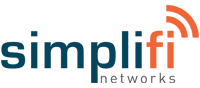









leave a reply
Your email address will not be published. Required fields are marked *